Every day we offer FREE licensed software you’d have to buy otherwise.
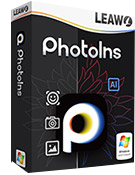
Giveaway of the day — Leawo Photoins Photo Enhancer 4.0.0.2
Leawo Photoins Photo Enhancer 4.0.0.2 was available as a giveaway on June 19, 2024!
Leawo Photo Enhancer is an AI photo enhancing software program to improve your photo quality in batch in a simple click. It could automatically and intelligently analyze and perfects your pictures, without any human operation involved.
- Enhance portrait photos easily with advanced AI photo enhancer.
- Fix photo exposure issues automatically.
- Automatically identifies the sky and improves it with vivid colors.
- Optimize photo colors and perfect photo tints.
- Make photos perfectly clear with smart dehaze.
- Vitalize the foliage of photos.
- Boost photo lighting and color quality.
- Optimize photo contrast for better visual effect.
- Process RAW files with auto lens correction, eye enlargement, etc.
- Fix your JPG images issues caused by compression.
- Process multiple photos as a batch with one click.
System Requirements:
Windows 7/ 8/ 10; Processor: Intel Core i3 or AMD Athlon 64 processor; 2 GHz or faster processor; RAM: 4 GB of RAM (8 GB recommended); Graphics card: Open GL 3.3 or later compatible Graphics Cards; Screen display: 1024 x 768 display (1280x800 recommended)
Publisher:
Leawo SoftwareHomepage:
https://www.leawo.org/photo-enhancer/File Size:
3.2 MB
Licence details:
1 year license
Price:
$29.95
Featured titles by Leawo Software
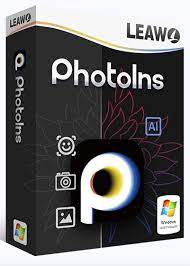
Leawo PhotoIns is one of the best photo AI enhancement solution that allows you to batch improve your romance photos in one click to enhance photos, enlarge eyes, beautify sky, sharpen image, etc. in one simple click, with the ability to process various RAW files. Special 50% OFF Sale for GOTD users!

11-in-1 multimedia solution bundle to help convert and download video, convert and copy 4K Blu-ray/Blu-ray/DVD movies, remove Cinavia from Blu-ray, burn video/photo to Blu-ray/DVD, download online videos and live streams, etc. Special 40% OFF Sale for GOTD users!
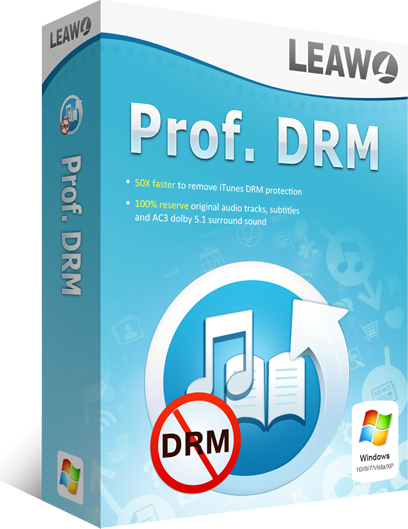
Leawo Prof. DRM is an all-in-one DRM removal suite, which integrates DRM video converter, DRM music converter, DRM audiobook converter, and DRM eBooks converter into the program suite. With Prof. DRM, the DRM protection from iTunes M4V video/M4P music/M4B audiobook will be removed and convert to DRM-free MP3, MP4 format and eBooks from Amazon kindle, Kobo, Adobe can be converted to DRM-free epub, mobi, azw3, txt. In other words, Leawo Prof. DRM not only removes DRM protection upon files mentioned above, but also converts them to various DRM-free files. Special 40% OFF Sale for GOTD users!
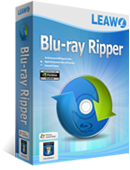
Rip Blu-ray DVD to 180+ video/ audio with 100% original quality and 6X faster speed. Leawo Blu-ray Ripper can rip and convert Blu-ray to video and extract audio from Blu-ray to save in all formats for any media player and device. Special 40% OFF Sale for GOTD users!

Professional Blu-ray authoring software to burn Blu-ray/DVD disc, folder and/or ISO image file from video/picture files in 180+ formats, and 1-click operatin to burn ISO image file to Blu-ray/DVD disc, along with disc menu editor and video editor features. Special 40% OFF Sale for GOTD users!
GIVEAWAY download basket

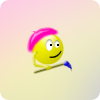


Comments on Leawo Photoins Photo Enhancer 4.0.0.2
Please add a comment explaining the reason behind your vote.
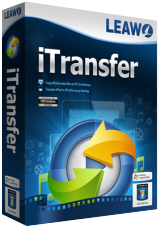
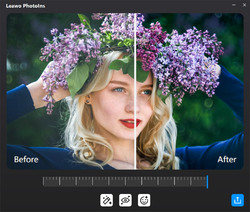
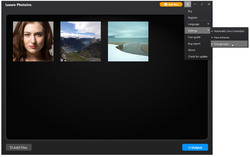
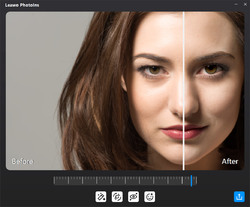
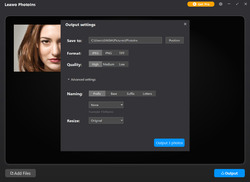
I have tried the key 4 times and still have the key visible. When I restart the programme I have to register it again. It says its pro, but key still visible.
Save | Cancel
Your mileage may vary, but I'm not impressed trying it out with a couple of 35mm negative scans, especially compared to my current workflow using Photoshop & Luminar Neo. It didn't do anything with the noise / film grain, did not do any sharpening, did not set or optimize levels or white point, did not balance colors etc. It did lighten the darker areas of an indoor shot, and it over saturated the blue sky in in an outdoor shot, while adding a slight green colorcast. It does not have much in the way of hardware requirements, working fine in a VirtualBox VM -- in contrast, some features in Photoshop won't even work if you try to use a GPU built into the CPU. While it does initially connect to Leowo's servers [IP: 172.66.40.237], CPorts [Nirsoft] shows it soon drops that connection. That said, while processing a photo Task Mgr. showed one or two momentary blips at .1 Mbps. The setup file for installing Photoins is a downloader -- the actual setup file [just short of 1GB] is saved in your Windows Downloads folder & run. Besides the program's folder you get folders in ProgramData, and Users\ [UserName\ AppData\ Local\ & Roaming\. You also get a few empty folders in your Pictures folder. Registry impact is minimal, though you do get a new service added.
Photoins v. 4.0.0.2 is similar to the recent GOTD DVDFab, with one app having several, individually licensed modules. In this case we're given one out of 3, photo enhancement. When you start Photoins you're shown a window with all 3 modules that stays open when you click on the photo enhancement module. Opening a photo gives you a thumbnail -- double-clicking that opens the editing window. That editing window has 3 buttons along the bottom to turn on photo enhancement, face enhancement, & enlarging, while a scale lets you decrease the amount of FX applied. A fourth [to me odd looking] button saves the results to a jpg, png, or tif file, with options to append text or numbers to the filename.
Save | Cancel
Requires 64bit edition of windows, not mentioned in the system requirements above... note "or AMD Athlon 64 processor" all AMD Athlon CPU's were 64 bit CPU's but that does not imply 64bit edition of windows is required. From Leawos' site "Windows 7/8/8.1/10/11 (64-bit)"
Save | Cancel
TK, ooops not ALL Athlon CPU's were 64 bit CPU's some really early ones such as Athlon XP and Athlon with a clock speed appended to the name were not AMD64 instruction set capable... The one difference between AI and humans is humans can fact check and correct themselves, AI cannot and doesn't care about what it generates. https://en.wikipedia.org/wiki/Athlon
TK
Save | Cancel
This software has been given away three times:
https://www.giveawayoftheday.com/?s=Leawo%20Photoins%20Photo%20Enhancer
Simply enter https://www.giveawayoftheday.com/?s=
followed by a copy/paste of the name of the giveaway to replicate this yourself.
Check the version numbers to gauge the extent of effort the developer is still investing in it.
https://alternativeto.net/ did not list any alternatives.
Since it utilises AI photo enhancement, I recommend against using this software on personal photographs.
Save | Cancel
gergn,
A good one step photo enhancer is Simply Good Pictures 5, also given away here. But there are quite a few one step photo enhancers among the multitudes of photo editing software out there.
Save | Cancel