Every day we offer FREE licensed software you’d have to buy otherwise.

Giveaway of the day — File Sharing Pro 3.4.4.30
File Sharing Pro 3.4.4.30 was available as a giveaway on June 16, 2024!
File Sharing Pro is a secure file sharing software that uses native operating system file sharing security and a professional web server for you to securely share your files using any web browser on any device.
File Sharing Pro file sharing app only requirement is for you to setup a port forward on your router. After that you're ready to share documents, photos, videos, and music securely over the Internet with your contacts.
File Sharing Pro windows file server and mac file server publishes a secure web site users can connect to using any device and any web browser. After successfully logged in users can browse and download images, videos, music, and documents, plus users can upload files.
File Sharing Pro supports large file sizes both for download and upload. With File Sharing Pro, there are no third parties involved and no privacy concerns. If you like to keep sensitive files private File Sharing Pro is your budget friendly file sharing software solution.
Main Features:
1. Professional web server that works with operating system security authentication to publish and protect your files.
2. Easy to use user interface.
3. Web server support for 100+ over mime types.
4. Support for large files.
5. Support for client file uploading.
Extra Features:
1. Ability to assign the pages a user is allowed to visit.
2. Ability to share executable files.
If you're looking to share files over the Internet with full security through a regular browser, then File Sharing Pro is certainly the best option you have specially at this price range.
System Requirements:
Windows XP/ Vista/ 7/ 8/ 10/ 11
Publisher:
PCWinSoftHomepage:
https://www.pcwinsoft.com/secure-file-sharing.aspFile Size:
4.6 MB
Licence details:
Lifetime
Price:
$39.90
GIVEAWAY download basket


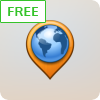

Comments on File Sharing Pro 3.4.4.30
Please add a comment explaining the reason behind your vote.
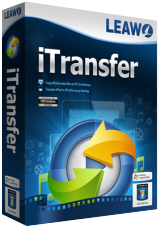



File Sharing Pro 3.4.4.30 was available as a giveaway on July 6, 2023!
https://www.giveawayoftheday.com/file-sharing-pro-3-4-4-30/
File Sharing Pro 3.4.4.30 was available as a giveaway on November 28, 2022!
https://www.giveawayoftheday.com/file-sharing-pro-3-4-4-3/
Save | Cancel
Software like this requires two things. First, the computer must be connected to the internet at all times since file downloads can happen at any moment. Second, your computer must be highly secure to prevent hacker access. Personally, I would never keep a Windows computer connected to the internet 24/7, as they are not robust or secure enough to serve as reliable file servers.
Save | Cancel
Three freeware alternatives to File Sharing Pro 3.4.4.30 and a comparison of their features with File Sharing Pro are:
HFS (HTTP File Server)
Nextcloud
OwnCloud
1. HFS (HTTP File Server)
HFS is a lightweight web server software that allows you to share files over the web. It's easy to use and does not require installation.
Features:
Simple and lightweight web server for file sharing.
Supports HTTP/HTTPS for secure connections.
Configurable virtual file system for organizing files.
Drag and drop support.
User accounts and permissions.
Dynamic DNS support.
Comparison with File Sharing Pro:
Professional Web Server: Both File Sharing Pro and HFS use a web server to share files. HFS supports HTTP/HTTPS, providing secure connections.
User Interface: File Sharing Pro has a more polished and professional user interface compared to HFS, which is more basic.
OS Security Integration: File Sharing Pro integrates with operating system security authentication, whereas HFS uses its own user account management system.
MIME Types Support: HFS supports a range of MIME types, though File Sharing Pro claims to support over 100 MIME types.
Large Files and Uploads: Both support large file sizes and client file uploading.
Extra Features: HFS offers user accounts and permissions, but does not explicitly state the ability to assign pages a user can visit or share executable files like File Sharing Pro.
2. Nextcloud
Nextcloud is a powerful and flexible open-source file sharing and collaboration platform. It offers comprehensive features for secure file sharing.
Features:
Secure file sharing and storage with end-to-end encryption.
Web-based interface accessible via any browser.
Mobile apps for access on the go.
User and group management with permissions.
Collaborative features like document editing, calendar, and contacts.
Extensive plugins and integrations.
Comparison with File Sharing Pro:
Professional Web Server: Nextcloud uses a robust web server and offers end-to-end encryption for secure file sharing.
User Interface: Nextcloud provides a modern, user-friendly interface with extensive functionalities beyond simple file sharing.
OS Security Integration: Nextcloud has its own user and group management system, which can integrate with LDAP/AD for enterprise environments.
MIME Types Support: Nextcloud supports a wide range of MIME types.
Large Files and Uploads: Supports large files and client uploads.
Extra Features: Nextcloud offers extensive extra features like collaborative tools, which go beyond the scope of File Sharing Pro. It does not focus on assigning pages a user can visit or sharing executable files.
3. OwnCloud
OwnCloud is another open-source file sharing solution similar to Nextcloud, focusing on secure and scalable file sharing.
Features:
Secure file sharing with encryption.
Web-based interface and mobile apps.
User and group management with permissions.
Integration with various storage backends.
Collaborative tools and document editing.
Extensible with numerous apps and plugins.
Comparison with File Sharing Pro:
Professional Web Server: Uses a secure web server for file sharing with encryption.
User Interface: OwnCloud offers a modern and comprehensive user interface.
OS Security Integration: OwnCloud has its own user and group management system with LDAP/AD integration.
MIME Types Support: Supports a variety of MIME types.
Large Files and Uploads: Capable of handling large files and client uploads.
Extra Features: Similar to Nextcloud, OwnCloud provides collaborative tools and extensive plugin support, but does not emphasize assigning pages a user can visit or sharing executable files specifically.
Conclusion
File Sharing Pro offers a secure, easy-to-use platform with a professional web server, operating system security integration, support for large files, and the ability to share executable files. Its primary advantage is its simple setup and focus on privacy without third-party involvement.
HFS is a lightweight, straightforward alternative suitable for basic file sharing needs but lacks some advanced features and polish.
Nextcloud and OwnCloud are more feature-rich solutions offering extensive functionalities beyond simple file sharing, such as collaborative tools and integrations, making them ideal for users needing a more comprehensive platform. They have robust security features but may require more setup and management compared to File Sharing Pro.
Each of these freeware alternatives has its own strengths and can be a viable option depending on your specific needs and technical expertise.
-----------
See https://www.giveawayoftheday.com/forums/topic/471013
for an explanation of my postings on freeware alternatives.
I will not test these three freewares myself, but leave that to others that have used them before. I use my cloud providers (DropBox, Microsoft and specially pCloud ) to share files by distributing secure URL's and have no wish to test alternatives.
Save | Cancel
gergn,
Thank you very much indeed for such detailed advice on alternatives! I'll keep them for future reference/consideration.
Save | Cancel
Seems to install fine but, when run, flashes the splash screen for a second and then nothing. Un-installed, re-installed, same results. I even made sure my anti-virus was suspended so as not to interfere with the program.
Save | Cancel
Port forward on your router can potentially make your computer hackable.
Why don't you send the file directly to you destination via e-mail or remote file sender, that is much more safer than sharing it via IP addresses forwarded to a third party.
Save | Cancel
mike, doesn't email have file size limitations?
Save | Cancel
mike, for files too big to send by email (remember email is not a secure medium of transit) one should use some of the free space offered by any of the various cloud providers and create a URL that the content can be shared using. IF the content is in any way private consider putting it in an encrypted container such as an 256bit-AES 7Zip self extracting archive and communicating the passphrase via a separate channel of communication to the link sharing... so less likely a casual hacker won't see both at the same time.
Or start a telgram or whatsapp private chat and send the file via that without having to be concerned about man in the middle attacks.
TK
Save | Cancel
This one had me stumped. It installed but I assigned it to my G drive yet it installed something to my C drive which I very rarely do. After the install I allowed it to run and it started Print Shop for some reason. I had to end it through task manager. I tried double clicking the icon and it once again started Print Shop.
Save | Cancel
For audio file can't play with share link ... missing "aplication/X-mplayer2" maybe my browser is problem but in share link we can download ... it's share link not download. If you could share folders without them being downloadable, that would be great. thank you for the experience!
Save | Cancel
Karmiola, no this is an extremely cut down webserver and has no facility to define mime types or alter the encoding in any way honour .httaccess control files or anything considered normal for a webserver
TK
Save | Cancel
How is this better than Google Drive for file sharing?
Save | Cancel
YD Forums,
Well it's not Google, which might be a problem for some people, nor if I understand correctly require you to store anything on the so-called cloud.
Save | Cancel
YD Forums, it's not! It only shares files locally on your LAN using non-secure HTTP not HTTPS. You would be insane to manually enable public access to your files using this toy webserver. With Google drive or dropbox or onedrive all have the advantage of one https upload and thereafter the recipient you share the special URL with uses the services own bandwidth and not your limited broadband uplink bandwidth as well as using https for all subsequent transfers so content cannot be easily captured by state actors or criminals managing to spy on your connections.
TK
Save | Cancel
YD Forums, It's not Google.
Save | Cancel