Every day we offer FREE licensed software you’d have to buy otherwise.

Giveaway of the day — MiniTool ShadowMaker Pro 4.6.0
MiniTool ShadowMaker Pro 4.6.0 was available as a giveaway on December 17, 2024!
As to backing up Windows Server, the free Windows Server Backup alternative – MiniTool ShadowMaker is competent. It is a piece of Server backup software, that provides an all-in-one backup and recovery solution. It supports Windows Server 2008/2012/2016/2019/2022.
MiniTool ShadowMaker provides data protection services and disaster recovery solutions for PCs, Servers, and Workstations. It is designed to back up the operating system, disks, partitions, files, and folders. Besides the Backup feature, it is a clone tool, allowing you to clone SSD to larger SSD, and move Windows to another drive.
V4.6.0 (Nov. 13, 2024) Latest Upgrade!
- Added the support for changing Task Name on the Backup & Sync pages.
- Fixed online installation package not recognizing Windows system language.
- Resolved the random pop-up script error.
System Requirements:
Windows 7/ 8/ 10/ 11
Publisher:
MiniTool SolutionHomepage:
https://www.minitool.com/backup/shadowmaker-pro.htmlFile Size:
11.8 MB
Licence details:
6 month license
Price:
$9.99 per month
GIVEAWAY download basket


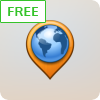

Comments on MiniTool ShadowMaker Pro 4.6.0
Please add a comment explaining the reason behind your vote.
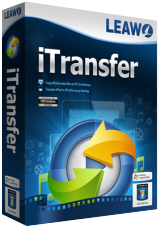



I downloaded and installed but there is nowhere to enter key for registration under about it says expires 4/20/2025. any help?
Save | Cancel
Can ShadowMaker do a shutdown after backup?
Save | Cancel
MiniTool ShadowMaker is a disk / partition image backup app from a good company that can also perform file & folder backup & syncing. This type of software clones one or more partitions to a VHD [Virtual Hard Disk], which is a single file that when mounted behaves like a physical hard disk / SSD. The VHD format is usually proprietary -- can only be mounted by the software that created it [O&O DiskImage Pro is an exception] -- and takes up less storage space than cloning to a hard disk, particularly if you enable compression. At default compression a partition backup image is usually a bit smaller than the figure shown for disk space used in the properties window for a drive letter in Windows Explorer. Most image backup apps, including ShadowMaker, also allow you to perform a backup that only includes files & folders that have changed since the last backup. Because it only stores things that have changed, that incremental or differential backup archive will be smaller, but it's useless without the proceeding backups it's based on.
Disk / partition image backups are the most reliable way to put things back exactly as they were -- more reliable in that respect that a repair / reinstall of Windows -- but there are 2 things to be aware of. While you can restore a backup to a different physical drive, or the same drive using different partition sizes or order, and you can also simply clone a partition or partitions to another physical drive, in those cases Windows may sometimes no longer boot or start, and Windows Recovery partition may no longer work. In those cases you *may* be able to get things working using the boot repair tools included in a bootable Windows setup USB stick, or from the Command Prompt or booting to a WinPE USB stick and using BCDBoot.exe. Google for directions.
The 2nd thing to look for -- and you should check it *before* you devote any time to creating image backups -- is will the bootable USB stick you create using the software actually work to start your PC / laptop. If Windows won't boot or start, the only way you can restore a backup is to connect the drive to another, working copy of Windows that has the same backup software installed. One way to do that is to physically remove the drive and attach it to another PC / laptop, perhaps using a USB drive dock, or faster & easier, use a bootable USB stick with a working copy of the backup app. To use it, most devices have a hot key that you press repeatedly & immediately after powering the device on, that will bring up a menu where you choose which drive to boot from -- in this case you'd choose the USB stick. Problem is, manufacturers may not tell you what that hot key is. If you Google you'll probably find the hot key a manufacturer *usually* uses, but of course mileage may vary. Or, since it's normally one of the F keys, you can use trial & error, starting at F1 or F12, and working your way towards the other end -- I had to do that with this new Asus motherboard [it was F8].
Once you select the USB stick from that menu WinPE [a sort of minimal Windows OS provided by Microsoft] should start along with a version of the backup software. It's unfortunately common however to instead get an error. It *might* work if you enter the BIOS setup and turn off Secure Boot, but A) you shouldn't have to, & B) you might not be able to. In the limited cases I've encountered the fix was to make a copy of C:\Windows\ Boot\ EFI\ bootmgfw.efi, rename that copy bootx64.efi, and use that to replace the file with the same name on the USB stick. Assuming you want to go through the hassle rather than just move on to another brand of software.
Also note that things are changing... Microsoft has been slowly reworking the way Secure Boot and Windows boot loader work. Secure Boot basically matches the boot files with a key -- if it doesn't match the boot files will not be loaded. Problem is that there are a bunch of old keys that must not be used -- too many to be stored in the BIOS firmware -- so Microsoft wants to store that revocation list on the Boot partition. We're at the last stage of that change, waiting only for Microsoft to start enforcing it, though they have not so far given a target date. Once [if?] it's enforced, no telling which, or if any USB sticks will work to boot Windows devices. In their article on the subject Microsoft says: "Guidance for updating bootable media is coming with future updates to this article."
support.microsoft.com/en-us/topic/kb5025885-how-to-manage-the-windows-boot-manager-revocations-for-secure-boot-changes-associated-with-cve-2023-24932-41a975df-beb2-40c1-99a3-b3ff139f832d#bkmk_install
Note: in hopefully rare cases there is no hot key to trigger a boot drive menu when starting a PC / laptop / tablet. In that case to boot from a USB stick you probably have to enter the BIOS setup menus to select the drive where the BIOS will look 1st for a boot loader. The hot key to enter BIOS setup is *usually* F2 or Delete. There's Danger ahead -- changes made in the BIOS setup menus can break the device. I suggest **before** changing anything note or take a picture using your phone including every setting on every menu tab. One of the tabs will show a list of connected drives where you can set the order that those drives are searched for a boot loader -- you want the BIOS to look at the USB stick first. In some cases however only Windows boot loader will be shown -- on the settings tab where you exit the BIOS setup there's normally an option to restore BIOS defaults, and doing so should populate that list of attached drives. Once you're done with the USB stick you have to go back into the BIOS and change the drive order so that it again looks for the boot loader on the drive with Windows boot files, and if you restored the BIOS defaults, make sure every other setting is the same as before.
Save | Cancel
This one is a keeper. I've used it for years, and it works great.
Save | Cancel