Every day we offer FREE licensed software you’d have to buy otherwise.

Giveaway of the day — VCap Downloader 0.1.21
VCap Downloader 0.1.21 was available as a giveaway on June 28, 2024!
VCap Downloader (VCapDL) is a universal software that allows you to capture video and audio from internet sites. The software interface resembles that of a regular browser, which makes it easier for the user to get to know and work with this software. The user just needs to copypast the video url from favorite browser and transfer it to VCap Downloader.
VCap Downloader will capture the video and offer available quality for downloading. You can also extract audio track from any video and convert it to MP3 format. One of the advantages of VCap Downloader is a simple built-in video editor. It allows you to do simple most common actions like trimming, cropping or resizing videos.
System Requirements:
Windows 7 and later (x32/x64);
CPU Intel Pentium 4 processor or later that's SSE3 capable
Publisher:
VCap-developerHomepage:
https://vcapdl.com/File Size:
87.8 MB
Licence details:
Lifetime, no free updates; install\reinstall up to 5 Jul 2024
Price:
$26.95
GIVEAWAY download basket
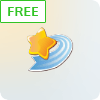
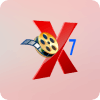


Comments on VCap Downloader 0.1.21
Please add a comment explaining the reason behind your vote.
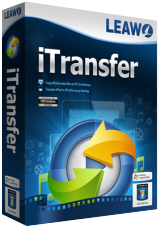
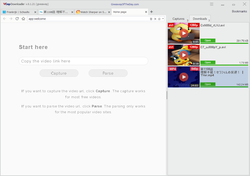
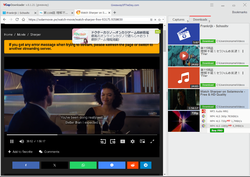
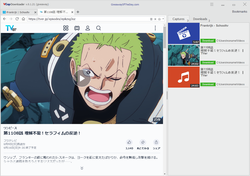
FAQ link on About page is broken it's http://vcapdl.com/faq instead of the current link http://vcapdl.com/faqs
This could be corrected server side using a 301 permanent redirect from //faq -> //faqs or in the program which requires a source edit and rebuild and re-release, personally seeing as this is NOT a beta version according to your site I'd do both so it's fixed for all previous versions and future versions will be correct.
Save | Cancel
Installed this under win10 64bit and can't get it to download anything on YouTube it populates the captures list but does nothing with the "captures" does not capture playing video, presumably it captures the video URL for later download but how does one get it to download the captured URL? It does NOT capture the playing video itself ala screen recording... I get more success with the likes of masstube. No idea what I am doing wrong with this... I had installed a previous giveaway version because there was an old YouTube video in the Downloads tab list I recognised but no way to get this giveaway to download anything from YouTube I've tried so far. Maybe the dev can help as there is no help link in the menu just an About which is of no help. Also not sure how they are going to provide "Install/reinstall up to 5 Jul 2024" as this giveaway uses GAOTD encrypted wrapper with themidia protection and traditionally the decryption key is only supplied on the day of the giveaway and not on a later date... It's possible they could have got GAOTD to extend the SETUP.EXE/SETUP.GCD enablement for just over a week but how likely is that?
There's an undocumented feature, the world calls it a bug when one right clicks on any entry in the captures list and inadvertently right clicks again the program erases/clears the captures list! cheers what a clever idea!
Save | Cancel
what's new in this version of the giveaway? It's been offered in earlier version here before but never has it published what's new. Also the desire to support Windows 7 restricts the product to an old, depreciated version of chrome... it may be a hard decision to abandon old version of Windows with a program but to the dev, you will have to take the step if you want to keep up with modern websites and avoid security vulnerabilities left un patched in old depreciated versions of Windows 7 compatible chrome webkit.
Save | Cancel
does only capture from the displayed screen and therefore is unable to download videos of higher resolution than the currently available screen area taking the user interface into account.... Also if it does only capture displayed video how does it deal with buffering and inserted advert breaks? Will it allow click through to "Skip Ad" How does it work with sites that do not function properly with the old chrome webkit? chrome version 96 is quite old and will at some point be rejected by services as too old! Current chrome as used in MS Edge chrome is version 126
Save | Cancel
THUMBS UP.
[GOOD DOWNLOADER THAT CAN ALSO CROP & TRIM VIDEOS]
[ Still needs only a few addtl modern options,
*Need a Pre-trim option,so can select only desired part of online video b4 downloading, huge trimming time-saver.
*Can poss only trim Media once, not addtl trims, like similar programs can do.
*Also there is not even a basic Video preview window to help
Trim video & audio precisely, must still view on youtube separately, just to view Where to trim & cut which is a big pain, have to go back n forth.
*Still a great program.
Cheers to the developer, to keep making it even better.
Save | Cancel
Working good but need add option download Facebook video
Save | Cancel
A couple of days ago I tried downloading an Instagram reel ( video ) and 4K downloader was unable to capture it. Tried several other methods with no success.
This program downloaded the video on the first attempt without a problem. I will keep this one.
Thanks GAOTD and VCap-developer for the giveaway.
Save | Cancel
A comparable freeware alternative to VCap Downloader is YouTube-DL. YouTube-DL is a command-line program that can download videos from YouTube and many other video hosting sites. Here's how it compares to VCap Downloader 0.1.21:
User interface: YouTube-DL has a command-line interface, which might be less user-friendly for beginners compared to VCap Downloader's graphical interface.
Supported sites: Both tools support a wide range of video hosting sites, but YouTube-DL may have broader compatibility due to its open-source nature and active community.
Features: YouTube-DL offers advanced features like playlist downloading and format selection, while VCap Downloader focuses on ease of use and automatic file detection.
Cost: YouTube-DL is completely free and open-source, whereas VCap Downloader has a price tag of $11.95 for a one year licence. A life long license costs $26.95.
.
Updates: YouTube-DL is frequently updated by its community, potentially offering better long-term support for new websites and formats. The giveaway may not be updated at all.
Both tools serve the purpose of downloading videos from the internet, but YouTube-DL might require a bit more technical knowledge to use effectively. VCap Downloader, on the other hand, offers a more straightforward experience for less tech-savvy users.
Save | Cancel
It is a good software to own. If you do not need light editing feature, you can use VLC or Pot Player for download also and play it directly.
Save | Cancel
Funny, The January Edition for SoS stopped downloading (0.1.16 version). I reinstalled with this GAOTD version and it is working. Mine download list is saved.
One things could be improved, external Chrome engine is in Chrome/96.0.4664.93 version - this could be improved +20 version of Chrome
But I did not used that engine, that I'm not sure it is possible to build VCap against newer engine.
Many thanks!
Save | Cancel
I purchased VCap about six months ago. I totally recommend it; worth every penny, and you can't go wrong since you guys can get it free
Save | Cancel