Every day we offer FREE licensed software you’d have to buy otherwise.

Giveaway of the day — 50 Fantasy LUTs
50 Fantasy LUTs was available as a giveaway on November 22, 2024!
Are you tired of adding the same effects to your photos over and over? It would be nice if you could add unique effects to your photos and make everyone wonder how you did it! We present the most diverse collection of LUTs for real professionals. Within a few clicks, you can add amazing effects to your photos! It is so simple!
Quickly create an amazing Cinematic film grade using these LUTs with only a few clicks. Color grading LUTs designed to create beautiful, Cinematic film tones for your photos & videos. Each LUTs has been crafted to look great with a wide variety of images & videos. In many instances, you will be able to get a great result in an instant. However, you can always make adjustments, increase/decrease intensity, adjust contrast, etc. to suit individual photos & video clips.
System Requirements:
Compatible with Lightroom CC, Lightroom Classic, and popular video editing software
Publisher:
Eldamar StudioHomepage:
https://eldamar-studio.com/product/50-fantasy-luts-pack/File Size:
31.3 MB
Licence details:
Lifetime
Price:
$19.00
GIVEAWAY download basket
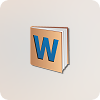

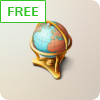

Comments on 50 Fantasy LUTs
Please add a comment explaining the reason behind your vote.
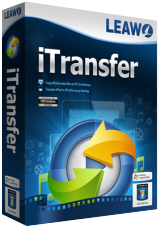



Using LUTs in Davinci Resolve:
1. Open DaVinci Resolve Project Settings
2. Open the Color Management Section.
3. Click Open LUT Folder
4. Click Update Lists
5. Add LUTs to Footage from the 3D Input Lookup Table
Save | Cancel
I follow your "Using LUTs in Davinci Resolve" and copied your '50 Fantasy' folder to the DaVinci/Support folder in the 'ProgramData' folder - which I clearly see when I click the 'Open LUT' link, but cannot see or find a way to 'Update Lists' to add them to DaVinci?
Please advise...
Thanks,
Nick...
Save | Cancel
Okay - I figured it out by watching your YouTube video... You left out the part about 'copying' and 'pasting' your LUTs into the master folder in the TEXT file.. Works now, thanks...
Save | Cancel
Hope this helps others - (make sure to watch their video first)
Nick...
Save | Cancel
Thanks Eldamar Studio..
Save | Cancel
Simply amazed that this offer is a zip file that requires no installer, no email, no joining of a website, etc. The zip file has everything needed including a tutorial and how to use text files. I really appreciate this as I dislike putting information on the web - especially my email. Thank you to the publisher who allows this to be used with no further information needed.
Save | Cancel
Using LUTs in Davinci Resolve:
1. Open DaVinci Resolve Project Settings
2. Open the Color Management Section.
3. Click Open LUT Folder
4. Click Update Lists
5. Add LUTs to Footage from the 3D Input Lookup Table
Save | Cancel
Is this compatible with DaVinci Resolve?
Save | Cancel
Mani Venkiteswaran,
IF you go to this link it lists the programs it is compatible with and DaVinci Resolve is listed: https://eldamar-studio.com/product/50-fantasy-luts-pack/
Save | Cancel
Mani Venkiteswaran, https://www.youtube.com/watch?v=Wwwa6eDdLXU try it... it's much simpler for you to download and try installing LUTs into DaVinci Resolve than it is for us to register and download DaVinci Resolve install it figure out its non-standard UI and download and install the LUTs to answer your question for you!
It's less than 32Mbytes!
TK
Save | Cancel
Mani Venkiteswaran, on the product page it lists: ".CUBE .XMP . LOOK .ICC" -- Resolve uses 3D / CUBE, so yeah, should work.
Save | Cancel
Mani Venkiteswaran, within the package you will find a folder with *.cube LUTS. Those should work in resolve.
Save | Cancel
Mani Venkiteswaran,
when you download the archive, there is a "How To Use.txt" file which explains how to use these with DaVinci Resolve, so it has to be compatible.
Save | Cancel
Mani Venkiteswaran, Yes..
Nick...
Save | Cancel
Mani Venkiteswaran,
Watch the video on YouTube where you'll find it explained for several systems, not just DaVinci Resolve.
Have fun,
Nick...
Save | Cancel
Mani Venkiteswaran, In a word, Yes!
Save | Cancel
Mani Venkiteswaran, Yes
Save | Cancel
Mani Venkiteswaran, yes, it is.
Save | Cancel
Mani Venkiteswaran, Most editing software today can use LUTs, either built-in or 3rd party.
To import LUTs in Resolve, access project settings, in the color management tab click "Open LUT Folder", drag your LUTs in, and click the "Update Lists" button in the Color Management tab. Enjoy them, these look like they would come in handy.
Save | Cancel
Mani Venkiteswaran, They say they do on the website for this Give-away.
https://eldamar-studio.com/product/50-fantasy-luts-pack/
Save | Cancel