Every day we offer FREE licensed software you’d have to buy otherwise.
RecCloud 1.1.8 was available as a giveaway on March 1, 2025!
RecCloud is a versatile AI-powered platform designed to make audio and video editing simple for everyone. Perfect for video creators, content editors, and language learners, it boosts productivity and creativity.
With features like video translation, speech-to-text, subtitle generation, and text-to-speech, RecCloud provides quick and accurate solutions, letting you focus on creativity while handling technical details seamlessly. Whether you're a pro or a beginner, RecCloud is your smart choice for efficient multimedia editing.
Key Features of RecCloud:
AI Tools
- AI Speech to Text: Accurately transcribes speech into text for easy editing and documentation.
- AI Subtitles: Automatically generates subtitles, making videos more accessible.
- AI Text to Speech: Transforms text into natural, fluent speech in multiple languages.
- AI Video Translation: Intelligently translates videos, breaking language barriers for global reach.
Audio/Video Tools
- Video Split: Easily splits video segments for convenient editing and sharing.
- Merge Videos: Quickly merges multiple videos into one seamless piece.
- Crop & Rotate Video: Freely crop and rotate videos to optimize visuals.
- Video to GIF: Converts videos to GIFs, perfect for social media sharing.
- Audio Extraction: Extracts audio from videos for creating standalone audio content.
- Remove Watermark: Smartly removes watermarks to enhance video aesthetics.
- Audio and Video Conversion: Supports various format conversions for different platforms.
- Video Compression: Efficiently compresses videos to save storage space.
- Screen Recording: Conveniently records screens, perfect for tutorials and remote collaboration.
Expressing our appreciation for your support to RecCloud and our products, we provide a discount for you to purchase with 20% off: WCN68W8Z
System Requirements:
Windows 7/ 8/ 8.1/ 10/ 11
Publisher:
RecCloudHomepage:
https://reccloud.com/File Size:
1.13 MB
Licence details:
1 year license
Price:
$57.60
GIVEAWAY download basket




Comments on RecCloud 1.1.8
Please add a comment explaining the reason behind your vote.

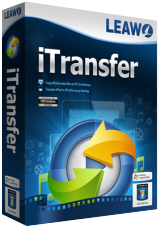
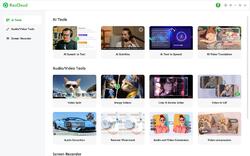

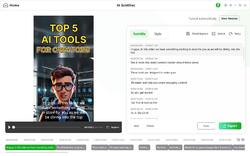
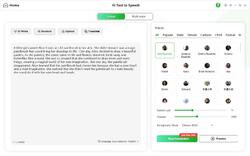
Hello Everyone! :)
On behalf of RecCloud Customer Service Team, I would like to express our sincere thanks for your support of our product! In order to help you in using this video editor better, below are the guides for you to learn more about the details of RecCloud!
Download the program and get the activation code in Readme file.
Activation method:
I. Create an account / Log in directly:
1.Click on the "Please login" icon and select "Sign up".
2.Enter your email address and click "Get Verification Code" to receive a verification code.
3.Check your Gmail account to find the verification code.
4.Return to the "Sign up" page and enter the verification code.
5.Create a password for your account.
6.Click the "Sign up" button to complete the account creation process.
7.Please note that if you already have an existing account, you can skip this step and log in directly to the software.
II. Activate:
1.Hover your cursor over the avatar icon and click on "User Center".
2.In the User Center, click "Activate VIP".
3.Enter the activation code you received in the Readme file.
4.Click the "OK" button to proceed with the activation.
5.Once the activation is successful, refresh your account to activate the VIP features and the specified time duration.
Note:
1.Activation Deadline: Please make sure to activate RecCloud before March 3rd, 2025. After this date, it may not be possible to activate your VIP account.
2.Activation Limit: Each account can only be activated once.
· Official website:
https://reccloud.com/
And if you have any further questions or feedback regarding today’s Giveaway, please contact us right away! We are looking forward to hearing your thoughts and are more than happy to provide you with the best service!
Best wishes,
Marilyn
support@apowersoft.com
Save | Cancel
Marilyn,
Licence details:
1 year license
And or
180 credits ~explain the credit system~
1 credit for 100 hr conference or 1 credit for every 10 seconds
Save | Cancel
Marilyn, I'm from the other side of the world, South Africa... can you guys extend the Giveaway offer to me me a day?
Save | Cancel
MOV,
Features:
Access to all audio, video, and screen recording tools.
Includes 180 credits for AI tools.
Duration:
The VIP account will be valid for one year.
Save | Cancel
Fudley, please submit your tickets here: https://reccloud.com/contact
Save | Cancel
Looks like I did Activate VIP. Thanks for the program.
Save | Cancel
A bit disappointing done one SRT file for 46 minutes and lost a hundred credits now that only 87 left and then it finished on another one of the ai's he only give you the first five minutes so much for a free giveaway that last year to me is not lasted for two days very disappointing because it looks like it would be a really really good program
Save | Cancel
Personal,
Hello, thank you very much for using our software and providing your feedback! We are sorry to hear that you encountered difficulties during your experience. We understand your disappointment and sincerely apologize for any inconvenience.
Regarding the issues with credits and trial limitations, we recommend reaching out to our customer service team. We will do our best to provide you with additional assistance and support. Your feedback is extremely valuable to us, and we are committed to improving to offer a better user experience.
https://reccloud.com/contact
Thank you for your interest in our product, and we hope you continue to use it and discover more of its benefits. If you have any other questions or need further assistance, please feel free to contact us!
Save | Cancel
sorry guys,
Your sign up is really messed up. Just doesn't works, at least for me.
Installed with a different e-mail, received the verification code but software continues as test and asks to buy credits. Lost too much time with itl. Unistalling again, this time for good.
Worst thing is that it had options that I needed.
Thanks anyway
Mario
Save | Cancel
Mario,
Hello, we are very sorry. If you haven't completed the activation yet, you can submit a support ticket, and our customer service team will assist you with the activation directly.
https://reccloud.com/contact
Save | Cancel
I spent waaaaaaaaaaay too much time trying to activate the program. Finally got through to a human who wrote this: "Thank you for that info, Sorry but I’m not familiar with this giveaway I need to forward this to our relevant team to check, and they will update you via email"
Has anyone else been successful at activating the program?
Save | Cancel
tracy hartley,
Hello, we are very sorry. If you haven't completed the activation yet, you can submit a support ticket, and our customer service team will assist you with the activation directly.
https://reccloud.com/contact
Save | Cancel
So it really isn't free for a year but only for 180 credits. If you do text to speech at 200 words per credit it won't take long to use them all. Not sure how many credits the other functions require.
Save | Cancel
Ed,
Here are the details of the credit consumption rate: https://reccloud.com/pricing
Save | Cancel
...Also, where can one find the _cost in credits_ for the different program features?
Save | Cancel
Isabelle,
Here are the details of the credit consumption rate: https://reccloud.com/pricing
Save | Cancel
The readme for this will say to go to "Activate VIP" when the only option is "Become VIP". Do not do either of these. Instead, once you have signed up for the account, then click on the icon on the top right to take you to your account, and in the list of options on the left it will have "Redeem code" where you can enter your code.
Save | Cancel
Liv,
Hello, we are very sorry. If you haven't completed the activation yet, you can submit a support ticket, and our customer service team will assist you with the activation directly.
https://reccloud.com/contact
Save | Cancel
Thank you for this opportunity to test/try RecCloud AI - GiveawayOfTheDay.
It was somewhat difficult to follow all the steps for registration, activation going forwardv and backwards, etc!
However, I think I did it correctly(?), but is it really correct to only receive 180 credits to test this AI software for a whole year!
!?
Save | Cancel
Isabelle,
Hello, we are very sorry. If you haven't completed the activation yet, you can submit a support ticket, and our customer service team will assist you with the activation directly.
https://reccloud.com/contact
Save | Cancel
downloaded and installed. How long does 180 credit last? What is the consumption rate of credits?
Save | Cancel
TAC,
The VIP account (180 credits) will be valid for one year.
Here are the details of the credit consumption rate: https://reccloud.com/pricing
Save | Cancel
GAOTD package setup.exe is a downloader that downloads the real installer.exe which is a 32bit 90MByte file. Thee installer also installs apowersoft screeen capture pro program alongside itself. Assuming the license for this giveaway covers that too?
An earlier version was offered here before https://www.giveawayoftheday.com/reccloud-lighteditor/ but although the license states 1 year on that giveaway too it appeared that we only got 10 hours of VIP functionality... One good thing is the setup.exe downloader DOES clean up the install.exe download after the installation completes and it does drop a shortcut on your desktop without asking.
Save | Cancel
I've used RecCloud before. It's really convenient for the transcription of our meeting! It will summarize the whole meeting and give us the key points, which is really helpful!
Save | Cancel
Thanks for the program! It is very useful for me to transcribe our meeting discussion to text. The summarization function is extremely helpful.
Save | Cancel