English
Every day we offer FREE licensed software you’d have to buy otherwise.
PrivaZer PRO 4.0.93 was available as a giveaway on November 18, 2024!
Today Giveaway of the Day
Leawo iTransfer transfers data among iOS devices, iTunes and PC easily.
PrivaZer PRO offers several key benefits for enhancing your computer’s performance, space and privacy. It provides deep cleaning of your PC, removing unwanted traces and residual files that can reveal your activity on your PC and your activity history on the internet.
PrivaZer PRO will remove unnecessary files that slow down your system. It will ensure secure deletion of files, preventing any possibility of recovery and thus protecting your privacy.
System Requirements:
Windows XP/ Vista/ 7/ 8/ 8.1/ 10/ 11 (x32/x64); Compatible : HDD and optimized for SSD; Compatible : FAT, NTFS, exFAT
Publisher:
GoversoftHomepage:
https://privazer.com/en/File Size:
14.8 MB
Licence details:
1 year license
Price:
$49.00
GIVEAWAY download basket

Developed by Hewlett-Packard

Developed by 360 Security Center

Developed by Baidu,Inc.

Developed by IObit
Comments on PrivaZer PRO 4.0.93
Thank you for voting!
Please add a comment explaining the reason behind your vote.
Please add a comment explaining the reason behind your vote.
iPhone app giveaways »
$4.99 ➞ free today
Dragon flight simulator game is an exciting dragon flight simulations game tailored made for mobile devices.
$1.99 ➞ free today
$2.99 ➞ free today
$0.99 ➞ free today
HeritageDaily is a leading online science, research and publishing news service.
$0.99 ➞ free today
Android app giveaways »
$2.99 ➞ free today
$2.59 ➞ free today
Connect the neighboring symbols of the same type to crush them and create words from provided letters.
$1.99 ➞ free today
$0.99 ➞ free today
Control your laser and use dozens of awesome physics objects to collect the coins and destroy the targets.
$1.49 ➞ free today
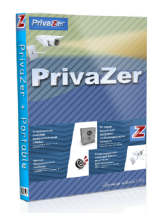
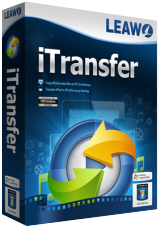
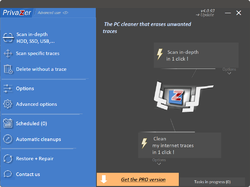
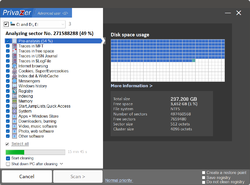
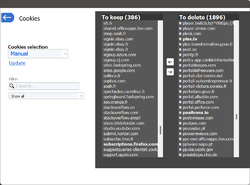
So pleased to get this free app.
Save | Cancel
If you already have the FREE version installed, I'd suggest you uninstall it prior to running the setup exe for this Pro version.
Save | Cancel
I've used the free version in the past and found it very good. My one concern is that it performs TRIM of SSD's if you have secure deletion chosen. This is to be expected, but if you're doing that on a regular basis, like daily or even more often, the TRIM function can reduce the expected lifetime of an SSD. You can of course just perform normal deletion in which case TRIM is not done. However, there is also an option to do a "1 Click" cleanup of internet traces left on your computer which also performs the TRIM operation automatically, and you cannot choose to have TRIM not done. I read a claim that this does not harm SSD's, but I'm skeptical, so I'd advise anyone deciding to use PrivaZer to avoid the "1 Click" internet cleanup of SSD's. HDD's are okay. Also ensure you set cleanup to 'Normal" and only perhaps once a month perform a "Secure" cleanup. Even Microsoft recommends it's Windows disk optimization function for SSD's to be set to once per month as the default rather than on a weekly basis. All that said, I can still recommend this software. And while some people claim that cleanup programs are nothing more than "snake-oil", these programs do thoroughly remove traces of software used and internet tracks. So, if you're concerned that someone might be snooping on your computer when you're not around, or you need to take you're computer to a technician for some reason, and don't wish to risk having them retrieve private information about you're computer use, using Privazer is a VERY wise move.
Save | Cancel
I do not see where to enter my email and license code...
Save | Cancel
fran vanHoof,
In the top upper left of the first screen it opens to states "Pro" and a box that a dropdown menu stating "No". Change the "No" to "Yes" and 2 fields appear to input your e-mail and license number. I hope that helps.
Save | Cancel
I've used PrivaZer for a couple of years now and love it. I'm also using a newer version, 4.0.95. It cleans deeper and better than any of the other cleaners. The first time you run PrivaZer it can take awhile to find everything it needs to clean out. After that, it takes about 10 to 15 mins. I just click on Deep Scan and walk away. Letting it do it's magic.
I don't know what the 49 dollars is all about. On the website you can pay any amount starting as low as 5 dollars for the Pro version. Not that you should, because it's worth a lot more than 5 bucks. Thanks to GOTD and PrivaZer for letting, others get to know this great software.
Save | Cancel
This prog . has just renewed my faith in humanity! I thought everyone was out to rip you off until I found this program,with it's 'honesty' box & it's brilliant,just brilliant.Thank you Privazer.
Save | Cancel
I just bought a personal license for four PC's. The paid-for version is a few months younger than the giveaway.
It does make changes in the registry, but it stores the wiped records. So you can undo them.
Save | Cancel
It is a 32-bit application, of Goversoft, a new firm here. French. I tested it on a 32-bit virtual machine and used to possibility to install a portable version of its desktop. The settings and the activation details are stored in an .ini-file.
Next, I tested the portable on a production laptop. I dared to do that, because I have used this software before. And reviews are quite positive. See
https[:]//www.trustpilot.com/review/privazer.com
When you run it for the first time, you can tune it to your liking.
The first cleanup will take some time, but sofar I have not seen any problem.
The proce of €49 seems a bit cheap, but you may pay less if you feel like it. On the buy page it says:
"Support us
➔ Pay what you want
and receive the PRO version"
Save | Cancel
gergn, #1
Interesting reviews. on the page you linked -for some reason, perfect grammar perhaps, or the redundancy of vagueness, i.e. "I compared it to other tools and..." they seem artificial as if they were written largely by AI.
The promo says it's a privacy tool yet it also says a disk cleaning tool. Because disk space is cheap and I have trouble remembering where thing were put. Often there are many duplicate files so they can be found, and if accidentally damaged, they can be recovered. So the purpose seems lost on me.
The point is - it's not clear, at least to me - what this does that others don't do.
Save | Cancel
Spam Sorenson, I will just add to it, every company has its own shills.
Save | Cancel
Spam Sorenson, utilities like this one are not unique. There are a number of tools that do more or less the same.
The tool does NOT wipe duplicates. It wipes traces of programs and websites. So, it is a privacy tool in the first place. Like its name suggests.
If you choose to be an advanced user, it lets you choose what to remove, and what not. It advises which cookies to keep. You can add Giveawayoftheday and your other popular sites as cookies to keep.
You can choose what disks to clean, not only C:
It let you choose to wipe things (privacy), or keep them (speed).
It will remove old Windows installation files, if you let it. And it will use the standard Windows disk cleaning procedure to achieve that.
If you choose the portable version, it is very easy to delete it if you do not like it: just delete the folder that holds the .exe and .ini files.
You can make and restore Windows restore points. And restore registry backups.
You can repair your Windows installation and system files much simpler than with other software.
Save | Cancel
Spam Sorenson, Yeah, its a privacy clean up tool! removed past histories of "usage" and optionally cleans up windows update, old versions and hibernation of windows! guess what? thats called a disk clean up! I think you might be out of your dept....
Save | Cancel
Spam Sorenson, It's a disk cleaning PRIVACY tool, little to do with saving disk storage.
It goes through your system and deletes all traces of where you've been, what files you've been reading, what programs you've been running etc.
Gergn, the program isn't new and I've been running it for years.
Save | Cancel