Every day we offer FREE licensed software you’d have to buy otherwise.

Giveaway of the day — PDF Eraser Pro 1.9.9
PDF Eraser Pro 1.9.9 was available as a giveaway on August 2, 2024!
PDF Eraser is a handy Windows program for editing PDFs by removing unwanted content. It lets you erase text, images, and logos with precise tools like area and freehand erasing. You can even delete unnecessary pages, rotate misplaced ones, and add your own text and images. Notably, PDF Eraser can handle colored backgrounds in scanned documents, unlike some editors. With its user-friendly interface, PDF Eraser is a great option for anyone who needs to edit PDFs for privacy (redacting sensitive information) or simply wants to declutter and customize their documents.
Highlights:
Erase Text and Images: Remove text, logos, pictures, and other objects you don't need from your PDF documents.
Add Your Own Content: After erasing, you can add your own text and images to customize the PDF.
Delete Pages: Easily remove unnecessary pages to declutter your PDF.
Rotate Pages: Fix improperly oriented pages with a simple click.
System Requirements:
Windows XP/ Vista/ 7/ 8/ 10 or later (x32/x64)
Publisher:
PDFEraser.netHomepage:
https://www.pdferaser.net/File Size:
6 MB
Licence details:
Lifetime
Price:
$29.95
Featured titles by PDFEraser.net

We offer a 10 USD off discount of PDF Eraser PRO lifetime license for 7 days!
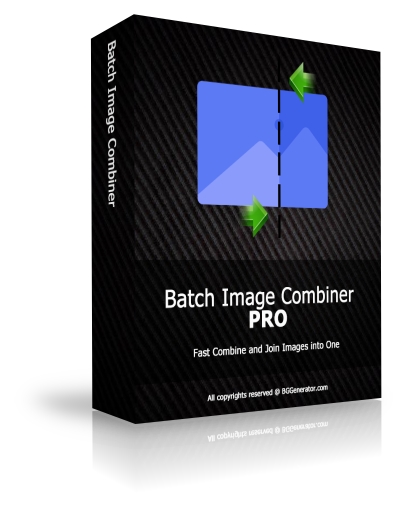
Batch Image Combiner is a handy and user-friendly Windows program that enables users to easily join several images into one quickly. It provides an array of features that make the image-joining process a breeze.
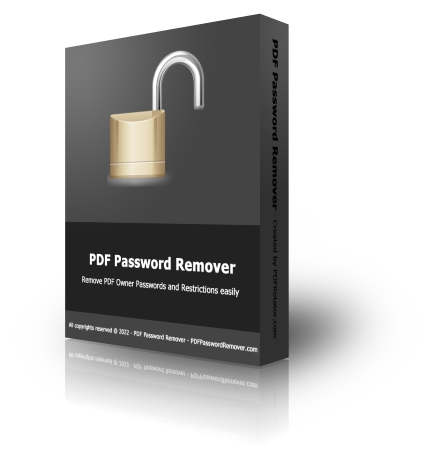
PDF Password Remover is a shareware tool that enables the removal of PDF restrictions from protected PDF files on Mac OS X.

PDFZilla is a desktop application that quickly and accurately convert PDF files into editable MS Word Documents, Excel Forms, Rich Text Documents, Plain Text Files, Images, HTML Files, and Shockwave Flash SWF Files.
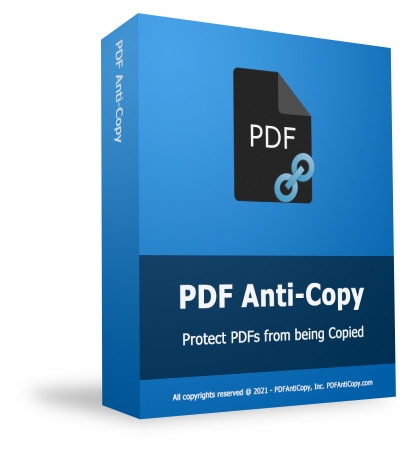
UNLIKE normal PDF encryption and protection utilities only adding restrictions on PDF files, PDF Anti-Copy reprocesses all the words and graphics on the sensitive PDF pages to secure PDF documents, without changing the original content formatting.
GIVEAWAY download basket
Comments on PDF Eraser Pro 1.9.9
Please add a comment explaining the reason behind your vote.
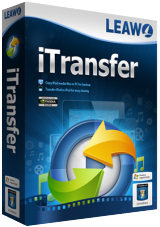
A quick look and I'm impressed. A definite keeper.
Save | Cancel
I just opened a 40-page document and deleted all the pages but one. After saving the results, the file size is still the same as the original large document. Is there a way to reduce the file size after deleting pages?
Save | Cancel
Greg, I wonder if you deleted just the contents of a page. To delete a page or pages click on "Page Cutter" and select the pages you want to delete. This reduces the file size.
Save | Cancel
Tried, the pages were deleted with "Page Cutter." I just tried it again on a 47-page doc that was 28.9 MB in size. I deleted all pages except one. I saved the file (the new file is saved with "_Deleted" after the file name) and it actually grew to 29.6 MB for a one-page document. I don't see that I am doing anything wrong.
Save | Cancel
PDF Eraser works, and it's not just a cosmetic coverup, so when you delete something in a PDF it's gone. My only mild criticism is that it uses ActiveX, which Microsoft frowns on, though it should still be supported until somewhere around 2029. The alternative I use is PDF24 Tools, which I have installed as a web app using Edge -- the regularly installed desktop app is huge, while the web app is less than 1MB. Installing PDF Eraser adds the program's folder, taking up about 16MB, plus 2 files in Users\ [UserName]\ AppData\ Roaming\ -- pecodec.dll & pelan.ini. I recorded 465 new registry entries, most relating to ActiveX.
Save | Cancel
A nice program. Certainly easy to use. For me it's a keeper.
Save | Cancel
Last offered in nearly a decade ago in 2015 (then v1.4) this is a tiny download which is absolutely simple to install & register. Combine that with a lifetime license and it couldn't be an easier decision. I don't have any pdf's that I need to edit today but will test at my first opportunity. Thank you to PDFEraser and the GotD team.
Save | Cancel
Actually version 1.9.4.4 was offered on June 22, 2020
Save | Cancel
SO useful! Incredibly easy to use AND effective!
Save | Cancel
Nope.
As expected- it does not delete the text. It covers the text with white color, but it doesn't really delete it.
Try this- delete some text from some pdf- file. Save the edited file somewhere. Open it with any pdf- reader. Yes- you see that the text is "deleted".
Now select the section with the "deleted" text. Copy it, and paste it in any text- editor (for example- notepad).
Great- the text is there, as you've never deleted it!
Good for playing around, but don't count in this to "protect" your sensitive information.
Save | Cancel
Ganio Balkanski, could you please try the Delete Area button?
Save | Cancel